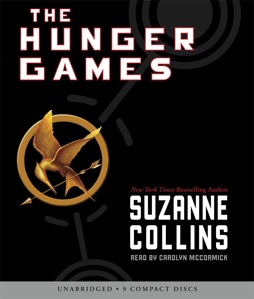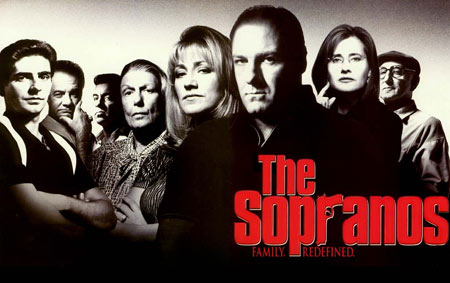Last week my order for a LaCie USB 3.0 PCI ExpressCard/34 arrived.
Finally, USB 3 on the Mac. I was one happy camper
Until I tried to connect a USB 3 docking station to the expresscard
I got an error message like this:
Super Speed device other than LaCie is not supported
After a little google searching I found this article which basical states that the LaCie USB 3 controller works, but only with LaCie hardrives, hubs and keys
@#$@#%! So $50 AUD wasted. LaCie doesn’t even have the decency to state this on their website.
If they had said their controllers only with their products I would have been fine with it. But they didn’t. They essentially sold my a product under false pretences.
In the future I don’t think this will be a problem b/c it is only a matter of time that a driver comes out that will accept any product plugged into it.